2004年6月 9日
トラブルばかり
天気:曇り
メール読めなくなる。
Defaultで、SSLを使うようになったようだ。
rebuildする。
uw-imap更新
portsから更新。メール読めなくなる。
Defaultで、SSLを使うようになったようだ。
===> NB: IMAP-UW now rejects non-encrypted logins by default. To change this ===> behaviour, recompile and reinstall cclient and imap-uw ports with one of ===> the following make variables defined: WITHOUT_SSL - build without SSL/encryption support. WITH_SSL_AND_PLAINTEXT - build with SSL/encryption support, but allownon-encrypted logins.とのこと。
rebuildする。
Apache更新
/usr/ports/www/apache13-modsslで# make
# make certificate TYPE=custom
# make deinstall
# make install
これまた、SSLにアクセスできなくなるトラブルが・・・
logにエラーも出ていないし、原因がわからず困惑。
/usr/local/sbin/apachectlの中を見てみてようやく判明。
usage: /usr/local/sbin/apachectl (start|stop|restart|fullstatus|status|graceful|configtest|help) start - start httpd startssl - start httpd with SSL enabled stop - stop httpd restart - restart httpd if running by sending a SIGHUP or start if not running fullstatus - dump a full status screen; requires lynx and mod_status enabled status - dump a short status screen; requires lynx and mod_status enabled graceful - do a graceful restart by sending a SIGUSR1 or start if not running configtest - do a configuration syntax test help - this screenSSLを有効にするには
/usr/local/sbin/apachectl startでなく
/usr/local/sbin/apachectl startsslとしなくてはならなかったのでだ。
今までこんなのなかったよな?
とりあえず原因判明。
/usr/local/etc/rc.d/apache.shも書き換え。
と思ったら、こちらはstartssl決め打ちやんけ。
- by Webmaster
- at 00:01
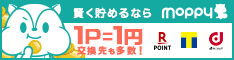

comments